Continuing our journey of API-level integrations with EMRs, we’re excited to share that Empathia AI is now integrated with QHR Accuro. This bi-directional integration automatically syncs patient data, helping clinicians reduce repetitive data entry when using Accuro. Let’s explore how clinicians can get started with this seamless process.
How to Get Started
Step 1 - Complete the Vendor Form
Whether you are a solo practitioner or part of a multi-physician clinic, each physician needs to apply for the Accuro Integration with Empathia AI. Download the Vendor form here - https://accuroemr.com/marketplace-vendor-intake-form/. Review the sample form below for instructions. 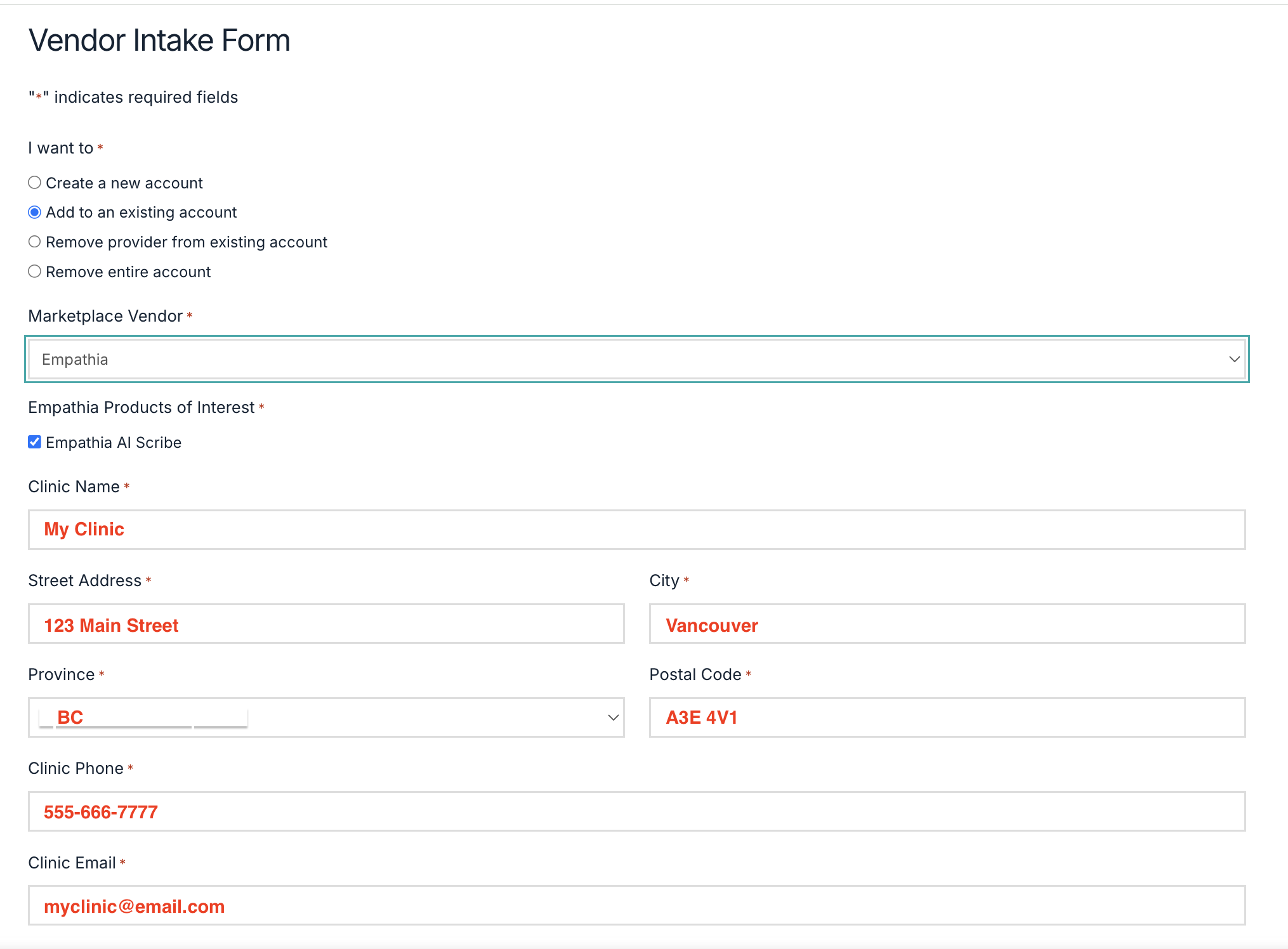


Step 2 - Complete the Indemnity agreement
- Once the form is submitted, QHR’s regional Practice Consultant will reach out to the prospective client.
- QHR’s Practice Consultant will work with the clinic’s signing authority to get QHR’s indemnity agreement signed.
Step 3 - Integration set up
- After the agreement is signed, the QHR Implementations team will begin integration steps.
- They will notify Empathia AI and the client once setup is complete. This process typically takes up to 3 weeks.
- Empathia AI will update your web portal to reflect the API integration. Take a look at our article on "How to use Empathia's Accuro integration" to get started with the next steps.
Step 4 – Follow-Up if Delayed
- If you do not hear back from QHR within 3 weeks of submitting the form, please send an e-mail to marketing@qhrtech.com requesting an update.
The Accuro integration is available to all Empathia subscribers who utilize Accuro at no additional cost to the users.
Was this article helpful?
That’s Great!
Thank you for your feedback
Sorry! We couldn't be helpful
Thank you for your feedback
Feedback sent
We appreciate your effort and will try to fix the article